on
My current setup: Habits tracking
In the past, I blogged about how I used Lift.do (now coach.me) to prompt for habit-forming. Learning how to form new habits is one of the key tools to focusing on your growth and the ability learn more. You might recall from that previous post that I refer to the Fogg method for behavior change. The three steps are:
- Select the right target behavior.
- Make the target behavior easy to do.
- Ensure a trigger will prompt the behavior.
So why did I stop using Lift.do? In short, because Reminders.app for iOS and MacOS got better.
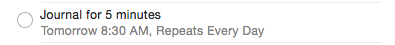
You may recall that Lift.do emailed me every morning a reminder for one habit I was trying to form: take a Vitamin D.
It’s possible that I could have had Lift.do email about other habits at different times. It could have sent me a digest email of all my habits for the day, each morning. But, sending more emails would quickly overwhelm my inbox and help turn it into the dreaded TODO list.
The prompt or trigger to perform a habit should happen as close to the right moment as possible. With recurring reminders in Reminders.app, I now get notifications for each habit. I can easily tweak the schedule to fit where I think the habit will best fit in.
The notifications show on both my laptop and phone, and I usually have my phone on me at all times. My phone can bug me wherever I am, because I have my phone with me. Completing a task on my phone or my laptop syncs to the other device thanks to iCloud.
As a result, I’m no longer just tracking the one Vitamin D habit. (In fact, I don’t track Vitamin D at all anymore. It has become a real habit and doesn’t need a prompt every morning.) I track 14 habits that happen daily, and an additional 3 that happen every other day or on a custom schedule.
The ease of these tasks varies. Some of them I would do anyways or have already formed habits around. Having the record makes it easier to remember whether I really did them 8 hours later.
Some of these tasks are harder or take more motivation to do each day. I have habits that I’m forming as part long-term learning goals. The easiness of these goals comes having broken it down to tasks that I absolutely can do every day. There’s power in having small amounts of consistent progress every day.
I’d recommend that you think about setting the goal for a new habit to the smallest thing you could do every day. For example: practice for just 5 minutes. Allow yourself to take more time if you have it. If you get to the end of the day, and you’re being honest with yourself, can you fit in 5 minutes of practice before turning in? You will make a lot of progress this way.
What am I lacking with this setup?
Reminders.app doesn’t really track of the history of checked-off items. It only knows whether I missed a deadline (and how long ago that was) and what’s due today. Items checked off yesterday wait until they’re due today, and then notify me. I don’t have Lift.do’s graphs or Seinfield’s “streaks calendar”. But this seems ok. I have a general idea of how well I’ve been doing lately. For longer-term goals, like fitness, I use other apps that have their own “streaks calendar.”
Despite saying in my previous post on habits that I’ve found progress bars and charts to be motivating, I don’t find that I need those now. Having a list in Reminders.app and knowing whether I’ve done today’s items is enough.
A protip is that you can view all of your scheduled reminders in Reminders.app in a separate list called Scheduled. I keep this list up in Reminders.app most of the time, and use a separate list as a more general/on-the-fly TODO list. I tend to use Emacs’ excellent Org mode for my real TODO lists, among many other things. (Org mode does a lot. You should check it out!)
Final thoughts
This approach triggers habits much more consistently and improves the likelihood that I can get through so many small tasks in a given day. It doesn’t require additional software or notebooks in my process. For something as simple as habit-tracking, I’m not too worried that I’m locked to an Apple app on Apple hardware. This list could be move to something else with little efort, but convenience wins right now.
Overall, this process works for me. And that might be the most important point.