on
Git is full of win
(This post is part of my blog archiving project. This post appeared on bytecodex.wordpress.com on March 23, 2008.)
The blogosphere seems to be blowing up with regards to the SCM suite git. At least, the blogosphere I frequent.
git is an open source project started by Linus Torvalds and currently maintained by Junio Hamano, intended to replace the proprietary BitKeeper system that the Linux kernel project used. Like Monotone and Mercurial, git is a modern decentralized revision control system that makes use of cryptography. The ‘repo’ doesn’t live on one server, instead every local copy on a developer’s machine is a full repo, with full version history. Developers initially copy the repo from somewhere (also known as branching or creating a clone) and make changes locally, commiting changes to their local repo as they code.
The process of combining two branched repos in SCM is known as merging. When developers are ready to share their changes, they can ‘merge’ their work back into other developers’ trees, or others could pull down changes from the developer’s local repo and work from there. Merging was previously a time-consuming and frustrating task with other SCM tools, but git needed to be able to merge the repos of the Linux kernel developers fast. In fact, git makes it so much easier than previous SCM tools to branch and merge both local and remote repos that developers can keep several branches around locally for various changes to live in.
The best image I found to represent this style of passing around changes has nothing to do with version control, but gives a good idea if you think of ‘messages’ as the changes:
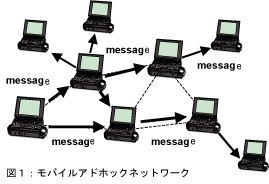
Because all the cool developers hack on laptops now.
Usually while riding on bullet trains.
Subversion & CVS, on the other hand, use a centralized server that all changes must be downloaded from and uploaded to; making concurrent work possible. But a centralized server may be restrictive if a development team is scattered across the globe (as in the Linux kernel team & most open source projects) rather than scattered across the cube farm. (As a side note: git does allow for public repo servers, but that is a whole ‘nother topic.)
Best of all, git is fast. Faster than your filesystem, in some cases. You can throw data in its repo & 10 years later it ensures you get the exact same file out, due to cryptographic hash checking. SCM tools of years past couldn’t vouch for the integrity of your files, in fact checking in files was more likely to corrupt files at some future point, rather than protect them.
I’m not going to go into all the features of git or why it’s faster, there’s plenty of resources already. If you’ve used Subversion (svn) in the past, then this tutorial is probably your best bet.
Since this turned into more of an overview of git rather than covering the two topics I had in mind when I started, look forward to two more posts this week: one on GitHub, a git repository hosting service, and git-wiki, a wiki intended for personal use that checks its changes into a local git repo.